Dell Latitude E6400 Spechs:
- Processor: Intel Core 2 Duo P8600 (2.40GHz, 1066MHz FSB, 3MB cache)
- Screen: 14-inch 1440 x 900 WXGA+ LED Backlit (matte finish)
- Memory: 1GB DDR2-800 PC-6400 RAM (Nanya, 5-6-6-18)
- Storage: 160GB 5400rpm HDD (Samsung HM160HI)
- Optical Drive: 9.5mm thick SATA PLDS (Philips Liteon) 8A2SDVD+/-RW
- Wireless: Intel 5100 802.11a/b/g/n
- Graphics: Intel X4500HD
- UK Backlit keyboard
- ExpressCard slot
- Creative 0.3MP web camera and microphone
- Battery: 56Wh 6-cell
- Standard E series 90W PSU and optional slim 65W Auto/Air/AC adapter
- Dimensions: 335 x 244 x 33mm (including feet about 2mm long) or 13.2" x 9.6" x 1.3"
- Advertised weight: The Quick Reference Guide states "2.15 kg (4.75 lb) with UMA graphics, 6-cell battery, solid-state drive"
- Actual weight: 2.31kg / 5.1 lbs (with UMA graphics, 6-cell battery, HDD)
- Travel weight: 2.87kg / 6.33lbs (with standard 90W PSU); 2.68kg / 5.91lbs (with slim 65W PSU)
- Windows Vista Business with XP Pro downgrade
Dell Latitude E6400 Review:
Build and Design
Dell have given more attention to the style of the new models and the E6400 has more charisma than its predecessor. The initial impression on picking up the E6400 is that it not just feels solid but is solid. Dell has not opted for the popular wedge shape and the thickness is almost constant. The paint finish is neither matte nor gloss but somewhere in between. The display back has a brushed metal finish to add a little style. I would have preferred a red one, but they currently aren't available.

Display
Device Manager shows the display as LPL0140 (LG-Philips - is this the same panel as in the T400?). At full brightness it is dazzling (the outside view above was with the backlight at about 70% brightness) and my first impression is that this display is well worth the extra cost. My first impressions are that contrast, colour and viewing angles are also good except that colours start to invert once the display is pushed back from the perpendicular. The white is very white. My camera can detect some bleeding along the bottom of the screen but it is not noticeable in normal use. So far, I have not noticed any dead or stuck pixels. I used to think the CMO panel in my Zepto 604W was good but it is far behind this new display.
Keyboard and Touchpad
The UK keyboard has 84 keys, two fewer than most similar notebooks. There is some flex in the middle right area which is not noticeable in normal use and the overall key action is pleasant. It is a big improvement on my Zepto's keyboard. I don't have a Thinkpad or older Dell series sitting in my house with which to make comparisons. My main complaint is with the layout. I would have liked to see the PgUp and PgDn more accessible and use the two empty spaces just in front of the right shift key (which Dell has done on the smaller E series). If Dell had done that then they wouldn't have needed to make the Num Lock and Scroll Lock Fn+F4 and Fn+F5.
Note that this is a UK keyboard layout. The US keyboard will be different

Audio
The two big grilles each side of the keyboard suggest a generous loudspeaker provision. However, closer inspection reveals that the surface finish is largely decorative with one small (about 12mm or 0.5") speaker on each side having to do all the work. There is a distinct lack of bass and far too much treble although the maximum volume is reasonably good. The sound driver is IDT Audio and no sound manager software with equalisation options, such as Realtek provides. Therefore although the speakers each side of the keyboard provide reasonable volume, there's no way to cut back on the treble and boost the bass. So, on the audio front, the E6400 is a step back from my Zepto.

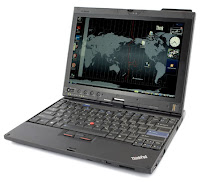
0 comments:
Post a Comment